With more and more people increasingly jumping on the bandwagons of student voice and student engagement, it is becoming increasingly important to define, refine and understand what it is that we’re talking about. It is equally important to critically examine the assumptions informing a lot of this conversation and action, as well as the implications, impacts and processes throughout.
People are using student voice as a synonym for student engagement. All the while, they are discussing activities that are the exclusive domain of either concept as if they were. That’s all problematic for a few reasons.
Making Meaning
First, it is important to understand the student voice. This could mean a student speaking at a school board meeting, co-writing a curriculum with a teacher, or leading a community-wide forum on schools. But it can also mean students texting the answers to quizzes to each other during class; fighting in the hallways; or smoking behind the school building. All of these are expressions of learners relating to education. Each is an expression of a student voice. Student voice doesn’t need adults to agree with it, incite it, define it, or appreciate it; it simply is what it is. All of these are expressions of learners relating to education.
The second thing to understand is that after a decade of examining student engagement and examining it in-depth, I came to define it as any sustained connection a learner experiences in the course of education. With that definition, we can understand how student engagement happens through healthy student/adult relationships, as well as through a positive school climate and meaningful coursework. We can also see how particular subjects, methods, attitudes and cultures can foster student engagement.
Fostering student engagement and collaboration is paramount to creating an effective learning environment. Educators are constantly seeking innovative ways to encourage active participation and knowledge sharing among their colleagues.
They could be university students, working professionals seeking to upskill, employees in corporate trainings, or individuals pursuing personal development goals. Adult learners often have unique needs and preferences when it comes to learning, and their learning style may be different from that of younger students. Enter Vidya, the real-time interface designed to engage adult learners. What is Vidya.us? Vidya is a sophisticated platform that enables educators to ask real-time questions during any online/in-person lectures. The platform records and analyzes data on the student's engagement patterns in the lectures and generates learning graphs that can be used to provide personalized feedback, making it a powerful tool for adult learners. Vidya's user interface is designed keeping adult learners in mind. One of the key essence of Vidya's design is its simplicity. It is easy to navigate, clean, and uncluttered. The platform's design is intuitive, and users do not need any technical expertise to use it. This simplicity is essential for adult learners who often have busy lives, with little time to learn complex softwares.

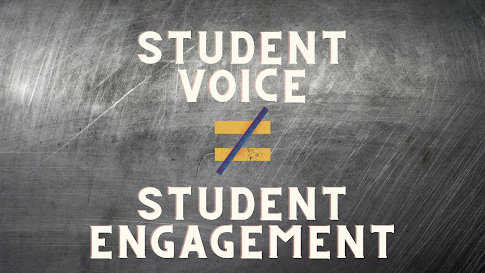.png)
.png)
Comments
Post a Comment